

After choosing No Root, you will see several pins that connect your Android with that list of hackable Wifi networks.Besides, you will see two options that also ask you to choose, Root and No Root.Meanwhile, you have to tap the connect button there. After that, a dialogue box will pop up there. To hack the green signal network, tap on it initially.Besides, you can not do that if green stays absent there. If the sign turns green, that indicates you are lucky enough to hack it. Now, each Wifi connection will belong to a color-oriented lock symbol.
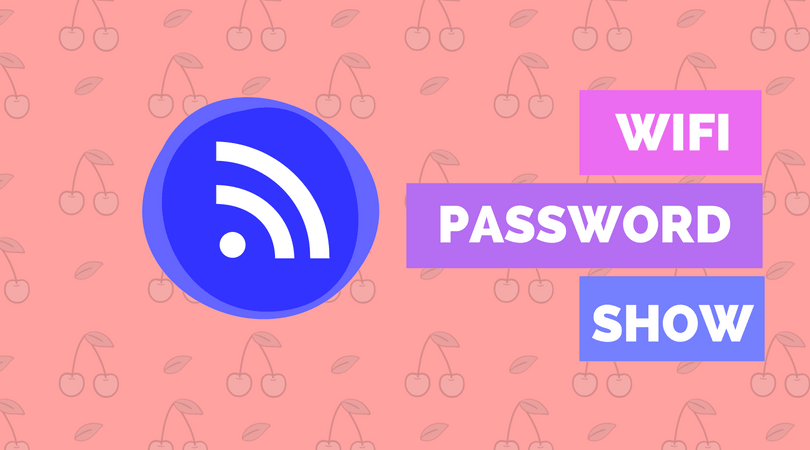 After the successful attempt in searching, you will find a list of all available Wifi networks around your place. Start the application, and so you will find this app is frequently searching for nearby Wifi connections. It will lead to a successful recovery on how to Show Wifi password on Android without root. It can easily be found on Google PlayStore.Īfter installing it, you have to go through the below steps. For this saving Wifi password issue, you can download an Android app called Wifi WPS WPA Tester. Through Wifi WPS WPA TesterĪfter countless mobile applications have boomed around the world, you can execute most of your daily online activities through it. You may have different or similar stories other than this, don’t you? As we generally save Wifi password once, forgetting it by the time is not so unusual, is it? So, ways that show saved Wifi password without root can be the savior that keeps you away from trouble.
After the successful attempt in searching, you will find a list of all available Wifi networks around your place. Start the application, and so you will find this app is frequently searching for nearby Wifi connections. It will lead to a successful recovery on how to Show Wifi password on Android without root. It can easily be found on Google PlayStore.Īfter installing it, you have to go through the below steps. For this saving Wifi password issue, you can download an Android app called Wifi WPS WPA Tester. Through Wifi WPS WPA TesterĪfter countless mobile applications have boomed around the world, you can execute most of your daily online activities through it. You may have different or similar stories other than this, don’t you? As we generally save Wifi password once, forgetting it by the time is not so unusual, is it? So, ways that show saved Wifi password without root can be the savior that keeps you away from trouble.



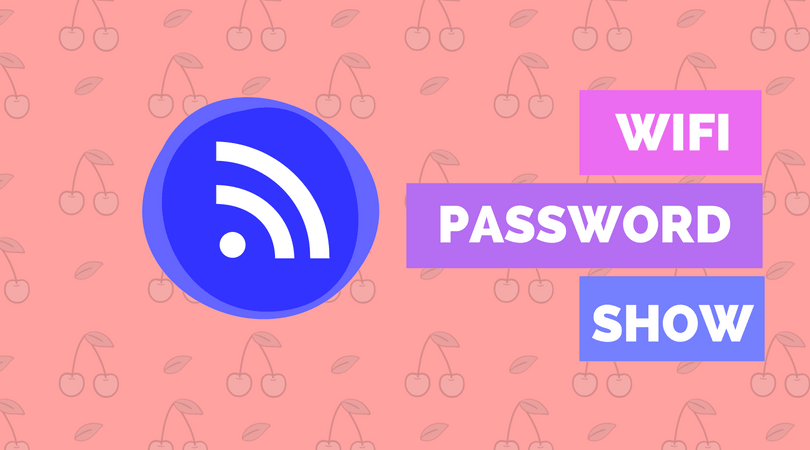


 0 kommentar(er)
0 kommentar(er)
